Allows the configuration of log4cxx from an external file. More...
#include <propertyconfigurator.h>
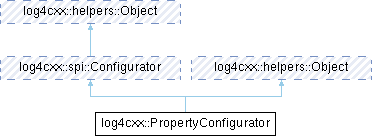
Public Member Functions | |
| PropertyConfigurator () | |
| Used to create new instances of logger. | |
| virtual | ~PropertyConfigurator () |
| spi::ConfigurationStatus | doConfigure (const File &configFileName, spi::LoggerRepositoryPtr repository) override |
Read configuration from configFileName. | |
| spi::ConfigurationStatus | doConfigure (helpers::Properties &properties, spi::LoggerRepositoryPtr hierarchy) |
Read configuration options from properties. | |
| Public Member Functions inherited from log4cxx::helpers::Object | |
| virtual | ~Object () |
| virtual const helpers::Class & | getClass () const =0 |
| virtual bool | instanceof (const Class &clazz) const =0 |
| virtual const void * | cast (const Class &clazz) const =0 |
Static Public Member Functions | |
| static spi::ConfigurationStatus | configure (const File &configFilename) |
Read configuration options from file configFilename. | |
| static spi::ConfigurationStatus | configureAndWatch (const File &configFilename) |
Like configureAndWatch(const File& configFilename, long delay) except that the default delay as defined by helpers::FileWatchdog::DEFAULT_DELAY is used. | |
| static spi::ConfigurationStatus | configureAndWatch (const File &configFilename, long delay=0) |
Read configuration options from configFilename (if it exists). | |
| static spi::ConfigurationStatus | configure (helpers::Properties &properties) |
Read configuration options from properties. | |
| Static Public Member Functions inherited from log4cxx::spi::Configurator | |
| static helpers::Properties & | properties () |
| The key value pairs used when expanding ${varname} instances in a configuration file. | |
Protected Member Functions | |
| void | configureLoggerFactory (helpers::Properties &props) |
Check the provided Properties object for a LoggerFactory entry specified by log4j.loggerFactory. | |
| void | configureRootLogger (helpers::Properties &props, spi::LoggerRepositoryPtr &hierarchy) |
| void | parseCatsAndRenderers (helpers::Properties &props, spi::LoggerRepositoryPtr &hierarchy) |
| Parse non-root elements, such non-root categories and renderers. | |
| bool | parseAdditivityForLogger (helpers::Properties &props, LoggerPtr &cat, const LogString &loggerName) |
| Parse the additivity option for a non-root logger. | |
| void | parseLogger (helpers::Properties &props, LoggerPtr &logger, const LogString &optionKey, const LogString &loggerName, const LogString &value, bool additivity) |
| This method must work for the root logger as well. | |
| AppenderPtr | parseAppender (helpers::Properties &props, const LogString &appenderName) |
| void | registryPut (const AppenderPtr &appender) |
| AppenderPtr | registryGet (const LogString &name) |
| Protected Member Functions inherited from log4cxx::spi::Configurator | |
| Configurator () | |
Protected Attributes | |
| std::map< LogString, AppenderPtr > * | registry |
| Used internally to keep track of configured appenders. | |
Detailed Description
Allows the configuration of log4cxx from an external file.
The configuration file consists of statements in the format key=value. A line beginning with a # or ! character is ignored by log4cxx (use for a comment). The syntax of different configuration elements are discussed below.
The PropertyConfigurator does not handle the advanced configuration features supported by the DOMConfigurator such as support for Filters, custom ErrorHandlers, nested appenders such as the AsyncAppender, etc.
Configuring appenders
Appender configuration syntax is:
# For appender named appenderName, set its class. # Note: The appender name can contain dots. log4j.appender.appenderName=fully.qualified.name.of.appender.class # Set appender specific options. log4j.appender.appenderName.option1=value1 ... log4j.appender.appenderName.optionN=valueN
For each named appender you can configure its Layout. The syntax for configuring an appender's layout is:
log4j.appender.appenderName.layout=fully.qualified.name.of.layout.class log4j.appender.appenderName.layout.option1=value1 .... log4j.appender.appenderName.layout.optionN=valueN
Refer to the Appender::setOption override of each implemented appender and Layout::setOption override of each implemented layout for class specific options.
Configuring loggers
The syntax for configuring the root logger is:
log4j.rootLogger=[level], appenderName, appenderName, ...
This syntax means that an optional level can be supplied followed by appender names separated by commas.
The level value can consist of the string values OFF, FATAL, ERROR, WARN, INFO, DEBUG, ALL or a custom level value. A custom level value can be specified in the form level#classname.
If a level value is specified, then the root level is set to the corresponding level. If no level value is specified, then the root level remains untouched.
The root logger can be assigned multiple appenders.
Each appenderName (separated by commas) will be added to the root logger. The named appender is defined using the appender syntax defined above.
For non-root categories the syntax is almost the same:
log4j.logger.logger_name=[level|INHERITED|NULL], appenderName, appenderName, ...
The meaning of the optional level value is discussed above in relation to the root logger. In addition however, the value INHERITED can be specified meaning that the named logger should inherit its level from the logger hierarchy.
If no level value is supplied, then the level of the named logger remains untouched.
By default categories inherit their level from the hierarchy. However, if you set the level of a logger and later decide that that logger should inherit its level, then you should specify INHERITED as the value for the level value. NULL is a synonym for INHERITED.
Similar to the root logger syntax, each appenderName (separated by commas) will be attached to the named logger.
See the appender additivity rule in the usage guide for the meaning of the additivity flag.
Example
An example configuration is given below.
# Set options for appender named "A1". # Appender "A1" will be a SyslogAppender log4j.appender.A1=SyslogAppender # The syslog daemon resides on www.abc.net log4j.appender.A1.SyslogHost=www.abc.net # A1's layout is a PatternLayout, using the conversion pattern # "%r %-5p %c{2} %M.%L %x - %m%n". Thus, the log output will include # the relative time since the start of the application in milliseconds, followed by # the level of the log request, followed by # the two rightmost components of the logger name, followed by # the callers method name, followed by the line number, # the nested disgnostic context and finally the message itself. # Refer to the documentation of PatternLayout for further information # on the syntax of the ConversionPattern key. log4j.appender.A1.layout=PatternLayout log4j.appender.A1.layout.ConversionPattern=%-4r %-5p %c{2} %M.%L %x - %m%n # Set options for appender named "A2" # A2 should be a RollingFileAppender, # with maximum file size of 10 MB using at most one backup file. # A2's layout is: date and time (using the ISO8061 date format), # thread, level, logger name, nested diagnostic context # and finally the message itself. log4j.appender.A2=RollingFileAppender log4j.appender.A2.MaxFileSize=10MB log4j.appender.A2.MaxBackupIndex=1 log4j.appender.A2.layout=PatternLayout log4j.appender.A2.layout.ConversionPattern=%d [%t] %p %c %x - %m%n # Root logger set to DEBUG using the A2 appender defined above. log4j.rootLogger=DEBUG, A2 # Logger definitions: # The SECURITY logger inherits is level from root. However, it's output # will go to A1 appender defined above. It's additivity is non-cumulative. log4j.logger.SECURITY=INHERIT, A1 log4j.additivity.SECURITY=false # Only warnings or above will be logged for the logger "SECURITY.access". # Output will go to A1. log4j.logger.SECURITY.access=WARN # The logger "class.of.the.day" inherits its level from the # logger hierarchy. Output will go to the appender's of the root # logger, A2 in this case. log4j.logger.class.of.the.day=INHERIT
Dynamic option values
All option values admit variable substitution. The syntax of variable substitution is similar to that of Unix shells. The string between an opening "${" and closing "}" is interpreted as a key. The value of the substituted variable can be defined as a system property or in the configuration file itself. The value of the key is first searched in the system properties, and if not found there, it is then searched in the configuration file being parsed. The corresponding value replaces the ${variableName} sequence. For example, if home system property is set to /home/xyz, then every occurrence of the sequence ${home} will be interpreted as /home/xyz.
Repository-wide threshold
The repository-wide threshold filters logging requests by level regardless of logger. The syntax is:
log4j.threshold=[level]
The level value can consist of the string values OFF, FATAL, ERROR, WARN, INFO, DEBUG, ALL or a custom level value. A custom level value can be specified in the form level#classname. By default the repository-wide threshold is set to the lowest possible value, namely the level ALL.
Debugging
It is sometimes useful to see how log4cxx is reading configuration files. You can enable log4cxx internal logging by defining the log4j.debug variable in the property file.
# Enable internal logging log4j.debug=true
Logger Factories
The usage of custom logger factories is discouraged and no longer documented.
Constructor & Destructor Documentation
◆ PropertyConfigurator()
| log4cxx::PropertyConfigurator::PropertyConfigurator | ( | ) |
Used to create new instances of logger.
◆ ~PropertyConfigurator()
|
virtual |
Member Function Documentation
◆ configure() [1/2]
|
static |
Read configuration options from file configFilename.
Stores Logger instances in the spi::LoggerRepository held by LogManager.
- Examples
- com/foo/config2.cpp.
◆ configure() [2/2]
|
static |
Read configuration options from properties.
Stores Logger instances in the spi::LoggerRepository held by LogManager. See the detailed description for the expected format.
◆ configureAndWatch() [1/2]
|
static |
Like configureAndWatch(const File& configFilename, long delay) except that the default delay as defined by helpers::FileWatchdog::DEFAULT_DELAY is used.
- Parameters
-
configFilename A file in key=value format.
◆ configureAndWatch() [2/2]
|
static |
Read configuration options from configFilename (if it exists).
Stores Logger instances in the spi::LoggerRepository held by LogManager. A thread will be created that periodically checks whether configFilename has been created or modified. A period of log4cxx::helpers::FileWatchdog::DEFAULT_DELAY is used if delay is not a positive number. If a change or file creation is detected, then configFilename is read to configure Log4cxx.
The thread will be stopped by a LogManager::shutdown call.
- Parameters
-
configFilename A file in key=value format. delay The delay in milliseconds to wait between each check.
◆ configureLoggerFactory()
|
protected |
Check the provided Properties object for a LoggerFactory entry specified by log4j.loggerFactory.
If such an entry exists, an attempt is made to create an instance using the default constructor. This instance is used for subsequent Logger creations within this configurator.
- See also
- parseCatsAndRenderers
◆ configureRootLogger()
|
protected |
◆ doConfigure() [1/2]
|
overridevirtual |
Read configuration from configFileName.
If repository is not provided, the spi::LoggerRepository held by LogManager is used. The existing configuration is not cleared nor reset. If you require a different behavior, call resetConfiguration before calling doConfigure.
- Parameters
-
configFileName The file to parse. repository Where the Logger instances reside.
Implements log4cxx::spi::Configurator.
◆ doConfigure() [2/2]
| spi::ConfigurationStatus log4cxx::PropertyConfigurator::doConfigure | ( | helpers::Properties & | properties, |
| spi::LoggerRepositoryPtr | hierarchy ) |
Read configuration options from properties.
See the detailed description for the expected format.
◆ parseAdditivityForLogger()
|
protected |
Parse the additivity option for a non-root logger.
◆ parseAppender()
|
protected |
◆ parseCatsAndRenderers()
|
protected |
Parse non-root elements, such non-root categories and renderers.
◆ parseLogger()
|
protected |
This method must work for the root logger as well.
◆ registryGet()
|
protected |
◆ registryPut()
|
protected |
Member Data Documentation
◆ registry
|
protected |
Used internally to keep track of configured appenders.
The documentation for this class was generated from the following file:
